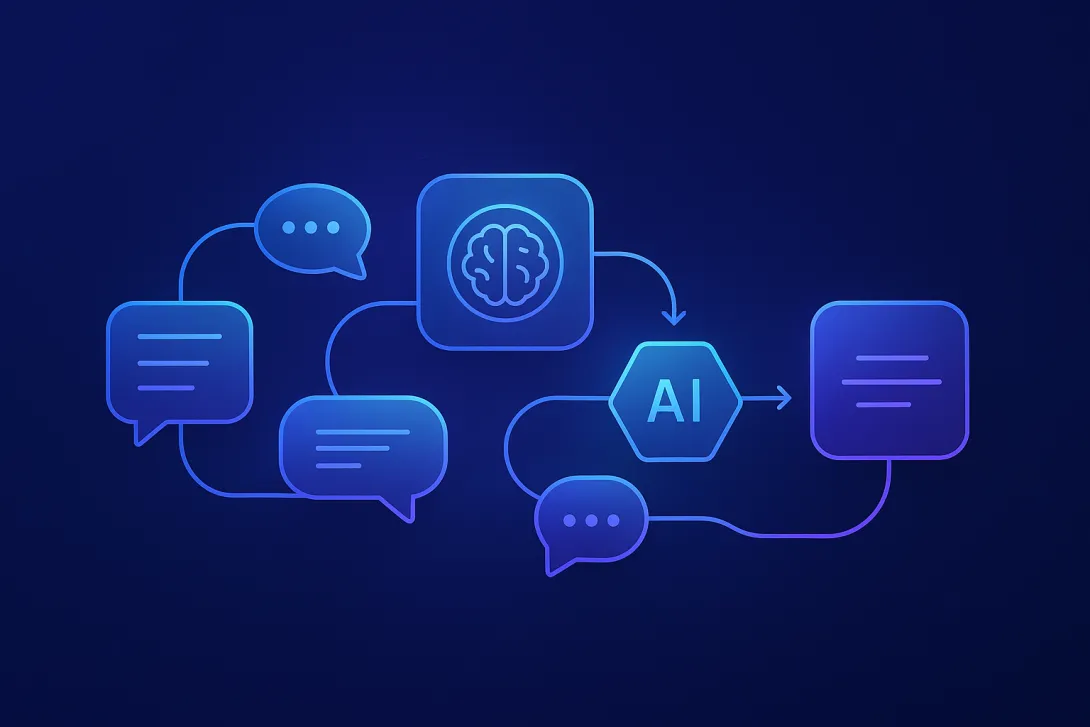
Introducing Syvrona’s Advanced Prompt Builder:
Design, Chain, and Launch Powerful AI Workflows—Effortlessly
What if you could take the best prompts you’ve ever written, organize them, reuse them, and string them together into entire workflows that run with a single click? What if you could do this without copy-pasting, hunting through files, or repeating the same steps every time you wanted to use AI for something serious?
That’s exactly what we set out to solve with the new Syvrona Advanced Prompt Builder.
The Problem
Most AI chat platforms treat prompts as disposable—one and done, lost to the scrolling abyss. There’s no way to build on your best ideas, create repeatable workflows, or even find the prompt you wrote last week that finally got the perfect result.
Our Solution
With Syvrona’s Prompt Builder, prompts become living tools—organized, reusable, and chainable. Now, you can easily curate your best prompts, tag and search them, and connect them into powerful multi-step processes that supercharge your productivity.
Build Once, Use Forever
The first time you write a great prompt, save it in Syvrona. Give it a clear title, add tags (like blog ideas or summarize research), and jot a quick description so you’ll know exactly how to use it later. When inspiration strikes or you’ve discovered a prompt that just works, capture it in your personal or team library.
Need to find a prompt later? No problem: just search or filter by tag—no more digging through endless chat histories.
Connect Your Prompts into Chains
This is where the magic happens.
With a few clicks, you can string together your saved prompts into a chain—a step-by-step workflow that guides Syvrona (and you!) through a complete process. For example:
Content creation:
- Summarize this research paper.
- Turn the summary into a blog outline.
- Expand the outline into a draft post.
Client onboarding:
- Gather key requirements from the client.
- Draft a project timeline.
- Generate a client welcome email.
You can drag-and-drop to reorder steps, add or remove prompts at any time, and reuse your favorite prompts in multiple chains.
Launch and Refine—With Total Control
Running a prompt or chain is simple. Click Use or Run, and Syvrona brings up a clean, focused editor. Here, you can refine the prompt or add context for this specific session—no overwriting your saved templates. You can even add last-minute instructions or details.
And if you’re running a chain, you can choose your AI model (OpenAI, Anthropic, and more), add instructions or background context, and send the whole workflow to chat—no manual setup, no copying and pasting, just a seamless start-to-finish experience.
Built for Power Users—But Friendly for Beginners
- Bulk entry and “Create and Add Another” options for fast onboarding
- Intuitive pagination and search to handle even large prompt libraries
- Responsive design—works beautifully on mobile or desktop
- Rich tagging, drag-and-drop ordering, and more
All of this means less time managing prompts, and more time getting results from AI.
Why Use the Prompt Builder?
Because you want AI to work with you, not just for you. Because your best ideas deserve to be used again and again—not lost to the scroll. And because building with AI should be as easy as thinking up your next big idea.
Ready to unlock the real power of prompts? Try Syvrona’s Prompt Builder now or Contact us for a personal demo